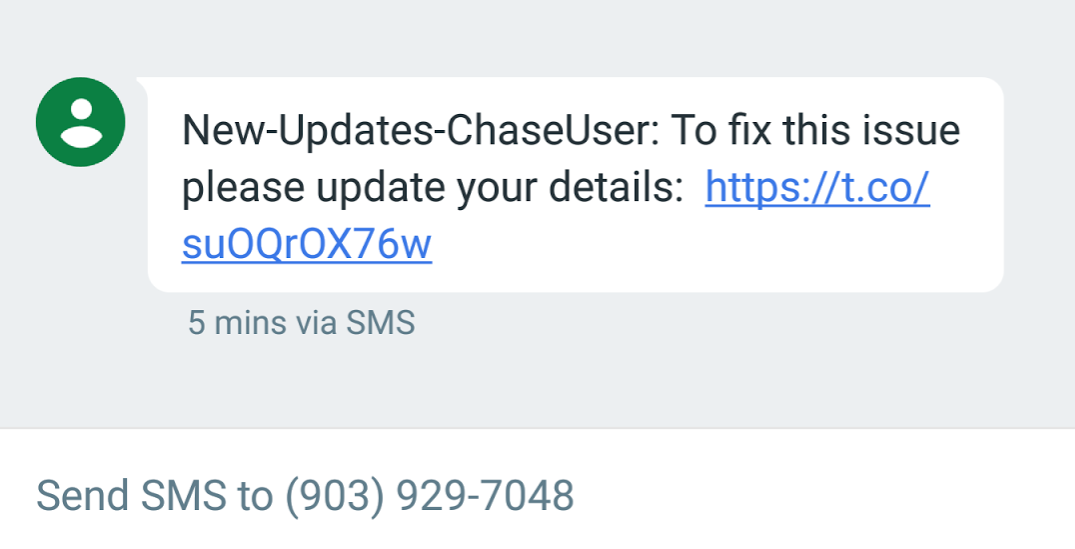Deceptive Text Message Unveils Shocking Chase Scam Website!
Stay Safe Online: Chase Fraud Scam Text
Recently, I received a text message that claimed to be from Chase, urging me to update my account details. While I'm a Chase customer, I hadn't initiated any changes or signed up for new services. The message immediately set off alarm bells.
The text was suspicious, but not everyone may recognize the warning signs. Some unsuspecting individuals might click on the embedded link without second thoughts. I chose to investigate cautiously and used a Chromebook to protect myself from potential viruses, spyware, or malware.
First, let's discuss the peculiar phone number the message originated from – it was highly unusual. What made it even more suspicious was the use of a t.co web address, typically associated with Twitter's URL shortening service. Why would such a link be used in an SMS or text message? It was a glaring anomaly.
Driven by curiosity, I clicked on the link. It led me to a webpage that, at first glance, appeared to be the official Chase website. However, it was a clever imitation. The scammers had meticulously copied Chase's website, replicating images, text, and labels to create a highly convincing facade. But a closer examination of the website address in the browser bar exposed the deception. It resembled something like okgxt.chase.com.identification-code-v..., which bore no resemblance to the legitimate Chase URLs, typically following the format of chase.com/ locations.
To further validate my suspicions, I attempted to click on various links on the counterfeit page, including Chase.com, Privacy Notice, Security, Terms of Use, and even "Forgot your User ID and Password." Much to my chagrin, each click redirected me back to the fraudulent page. This was an unmistakable sign that this was a phishing site designed with the malicious intent of pilfering user IDs and passwords.
If you ever find yourself in a situation like this, remember this essential guidance: refrain from clicking on links in emails or text messages, especially when they raise suspicions. Instead, employ a trusted web browser like Chrome and manually type in the website address you're seeking. This straightforward precautionary step can shield you from falling victim to spam or a phishing attack.
Have you encountered a similar scenario before? I'm eager to hear your experiences and address any questions you may have regarding this or any other tech-related matters. Stay vigilant, and stay safe online!
Information for Chase.com security on how to spot scams visit:
https://www.chase.com/digital/resources/privacy-security/security/how-to-spot-scams
How to Spot and Avoid Chase Scam Texts
Chase scam texts are a common type of phishing scam that tries to trick you into revealing your personal information, such as your account number, password, or PIN. These texts often look like they are from Chase, but they are actually from scammers.
Here are some tips to help you spot and avoid Chase scam texts:
Be suspicious of any text message that asks for your personal information. Chase will never ask you for your account number, password, or PIN in a text message.
Don't click on links in text messages from Chase. These links may take you to a fake website that looks like Chase's website, but is actually owned by scammers.
If you're not sure whether a text message is from Chase, don't respond to it. Instead, contact Chase directly by calling the number on the back of your card or logging into your Chase account online.
Be aware of common Chase scam text tactics. Scammers often use urgency and fear to try to trick you into revealing your personal information. For example, they may send you a text message that says your account has been compromised and you need to click on a link to verify your identity.
Report any Chase scam texts to Chase. You can report scam texts by forwarding them to 72273 or by calling Chase customer service.
Here are some additional tips to help you protect yourself from Chase scams:
Never share your personal information with anyone over the phone, text message, or email.
Use strong passwords for your online accounts and change them regularly.
Keep your antivirus and anti-malware software up to date.
Be careful about what information you share on social media.
By following these tips, you can help to protect yourself from Chase scam texts and keep your financial information safe.
In addition to the tips above, here are some other things you can do to stay safe:
Be aware of your surroundings when you are using your phone or computer. Scammers may try to steal your phone or computer if they see that you are entering your personal information.
Install a security app on your phone. Security apps can help to protect you from phishing scams and other online threats.
Be careful about the apps you download from the app store. Some apps may be malicious and can steal your personal information.
By following these tips, you can help to keep yourself and your financial information safe.
I hope this blog post has been helpful. If you have any questions, please feel free to leave a comment below.